Effective Home Office
Setup Zoom as Virtual Team Room
Zoom is an awesome video conferencing solution.
However, it lacks support for a virtual team room, where everyone can join and leave at any time. Nobody wants to wait for a host to start a conference sessions. Try to minimize the steps and clicks to join online meetings.
BTW: Zoom Rooms is something entirely different. It is a solution for on-site conference rooms.
As a workaround, a personal meeting room can be configured to act as a virtual team room:
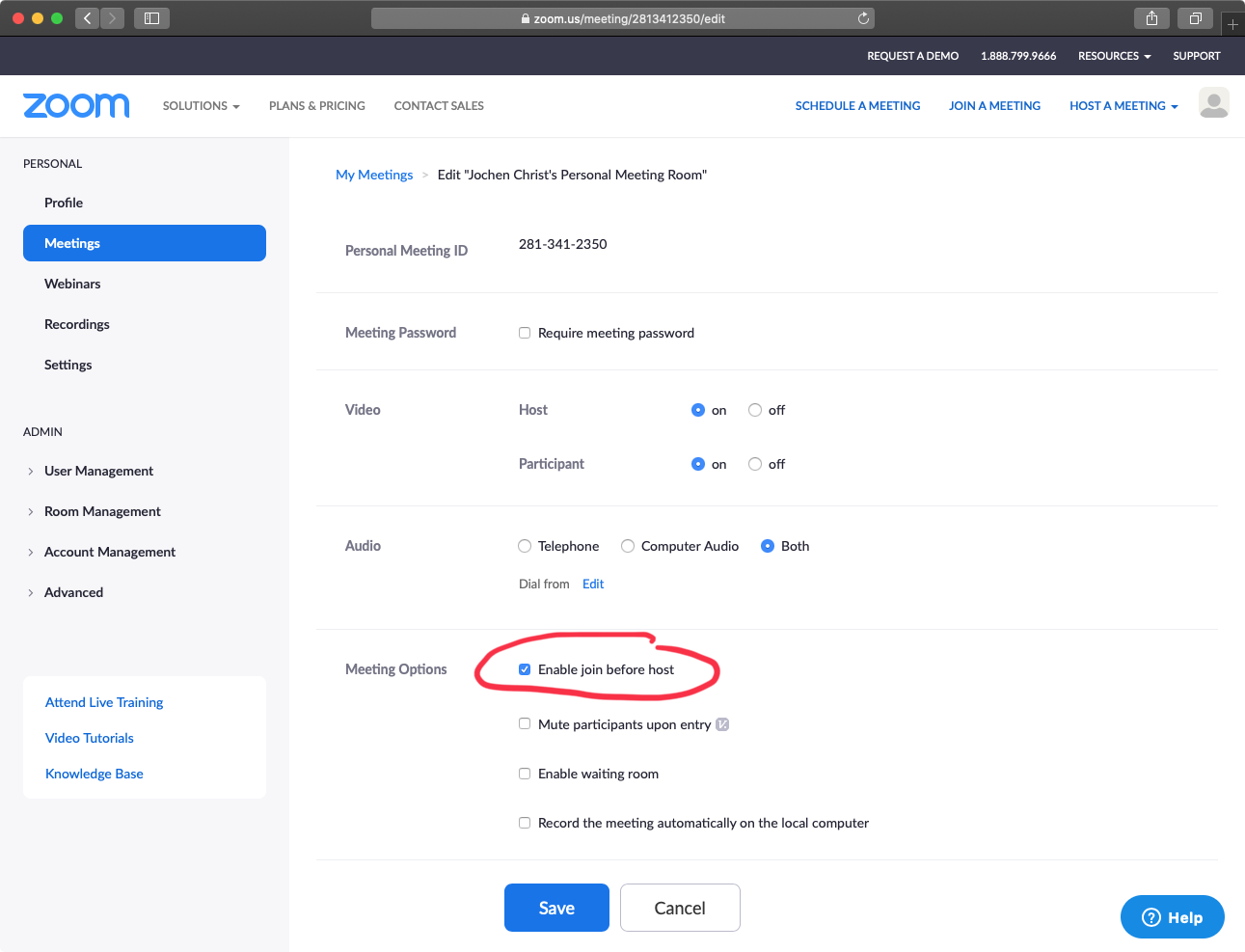
- Sign up for a new zoom.us account
- Consider to upgrade to Pro ($14.99/mo) to bypass the 40 mins limit
- On the zoom.us website log in and navigate to Meetings and then Personal Meeting Room
- Edit this Meeting
- Enable Video for Host and Participant to have fewer clicks when starting the meeting.
- Select Enable join before host
- Disable Enable waiting room
- Save
- The meeting URL (e. g. https://zoom.us/j/2813412350) is your virtual team meeting room.
Join from browser
Enable to join from browser, so that occational participant can skip the zoom client installation.
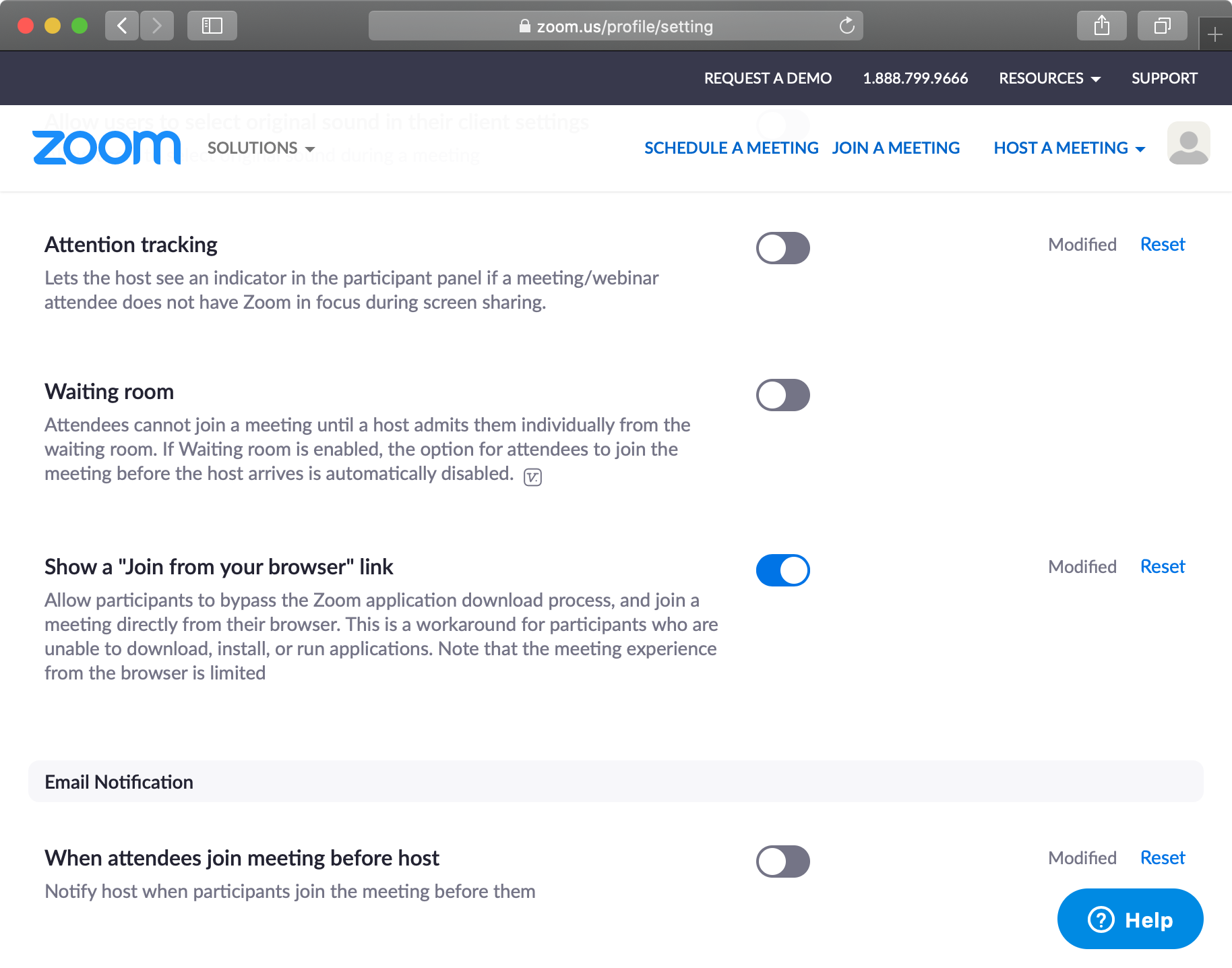
- Settings -> In Meeting (Advanced) -> Enable Show a “Join from your browser” link to enable plain browser participants