Effective Home Office
Setup Zoom for Effective Screen Sharing
We use zoom.us for all-day video conferences and screen sharing while doing Remote Mob Programming.
Enable Global Shortcuts
Make starting and stopping screen sharing as smooth as possible.
Enable system-wide short cuts in your desktop application.
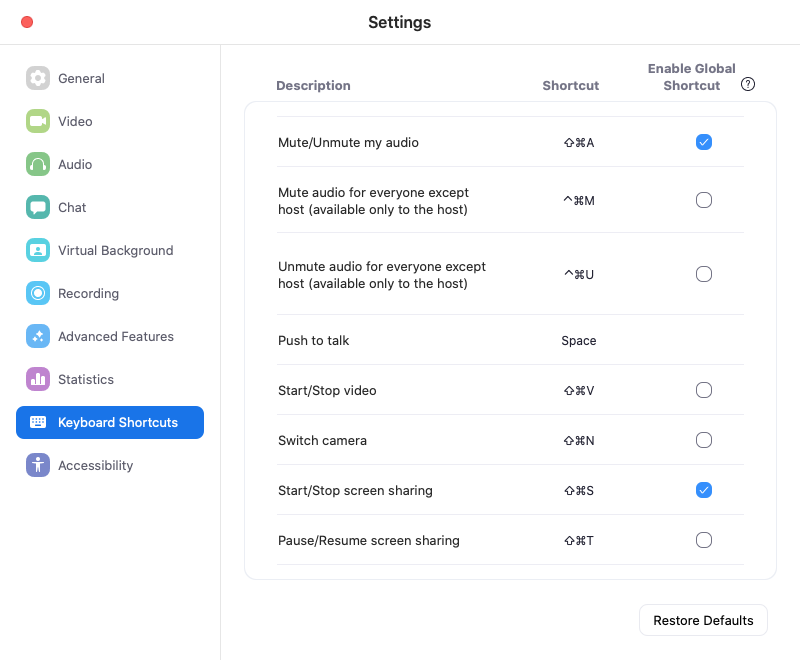
Focus Settings
Also, focus the shared screen and have video streams on your primary screen:
- General -> Disable Use dual monitors. Put both participants and shared screen and on your primary screen to have eye contact.
- Share Screen -> Enable Maximize Zoom window when a participant shares their screen. Focus.
- Share Screen -> Disable Side-by-side Mode. This increases your screen estate.
- Video -> Enable Always display participant name on their videos
- Video -> Enable Display up to 49 participants per screen in Gallery View